Let me share my experiences on the first look of this product
Installation
- As all of us already know we can’t have this CTP where old versions are already sitting, I too had it in new VM with WS 2012 which have .net 4.0 installed
- But I don’t think SQL Server cannot survive without .net 3.5 framework, so I had to install and then there were no other identified problems
Installation is pretty similar as 2012 ones, no major changes.
Hekaton:
First thing I tried immediately after installing SQL Server was IN-Memory OLTP , Before I elaborate more let me thank Kalen Delaney for her 1st white paper on In-Memory OLTP from where many things were uncovered
Let’s get going
As we all already know about what the technology is , here is what I have
I first created a database which is In- memory aware.. Remember we need to add separate file group which is memory optimized aware to the existing database or while creating a new database.
CREATE DATABASE HEKATON
ON PRIMARY (Name =HEKATON_DATA,
FILENAME=’C:\MSSQL\hetaon_data.mdf’ ,size=500mb),
filegroup memoryoptimised contains MEMORY_OPTIMIZED_DATA
(Name=inmemory_l,
filename= ‘C: \MSSQL\hekaton_dir’ )
(Name=inmemory_2,
filename= ‘C: \MSSQL\hekaton_dir2’)
log on(name=hekaton_log,filename=’C:\MSSQL\hekaton_log.ldf’,size=500MB)
collate latinl_general_100_bin2
If you observe we haven’t specified .ndf at the end of secondary file in the file group memoryoptimised and the reason is SQL Server stores Memory Optimized data in File Streams rather than normal SQL Server files, we will discuss the reason why it stores in this way.
Next- let me create an Inmemory table
CREATE table inmemoryl
(id int not null primary key nonclustered hash with ( bucket_count=1024),
name varchar(30) null,
city varchar(20) null,
lastmodified datetime not null,
) with memory_optimized=on,durability=schema_and_data
Following are the points of interest from above Create SCRIPT
- We should specify whether the table is of INMEMORY or not by Memory_optimized option
- In memory supports two types of durability
- Schema Only : After a restart or Crash of the system we will have only SCHEMA of the tables we created in memory
- Schema and Data: Here Hekaton engine retains both Data of course with Schema
- We are subjected to create only Non-clustered Index in INMemory (bucket count and why only NCI we will have it in separate blog post)
Let’s input some junk data in to table
declare @i int
set @i=l000000
while (l<@i)
begin
insert into inmemoryl values(@i+1, ‘Aditya’, ‘Hyderabad’ ,getdate())
set @i=@i-l
end
To Compare with Native tables let us create one native table with same syntax and same data
CREATE table outmemoryl
(id int not null primary key nonclustered,
name varchar(30) null,
city varchar(20) null,
lastmodified datetime not null,
)
I am executing following simple queries and let us see what will be the plans look like
select * from inmemoryl
select * from outmemoryl
- We can see that Inmemory tables have done an Index Scan and outmemory is atable scan
- We know why Outmemory does and the reason is because of non presence of clustered index
- But Inmemory table does this scan because the main data is stored in Index pages itself.
Also I took the output of exec_requests while executing above statements to prove that physical reads and writes from Inmemory are 0 while out memory would be obviously some value.
Output for Outmemory1 select
select writes,reads,logical_reads,* from sys.dm_exec_requests where session_id=52
Output for inmemory1 select
Yayyy!! We now have data inmemory… So what if I join two inmemory tables would I be having any physical reads… let us take a look
select * from inmemoryl i
inner join inmemory2 i2
on i.id=i2.id
Ooops!! I have huge reads!!! And when I went to resource monitor I see tempdb.mdf having more IOPS..
Yes.. The reason is Worktable… No matter what kind of technology I use, if your query went wrong, your performance ought to be wrong.
For this Blogpost we will do a last test..
While this is all happening I want to restart the SQL Server and see how it behaves (remember I am not doing any writes or making buffers dirty anywhere)
So I issued
shutdown with nowait
And started SQL Server …. Now When I am trying to see my object explorer I end up in seeing
And after some time I got hold of SQL Server and this is what I saw in database list and errorlog
From this We can say that the Inmemory data that is loaded in to buffer pool is loaded at the point of startup/recovery
I will sign off here and in next blog post next week, we will discuss
- Checkpoint process
- Index storage
- Bufferpool extension
Thank you so much for reading this blog and let me know your suggestions @ adityafeb22@gmail.com and your comments below :)… Happy Learning
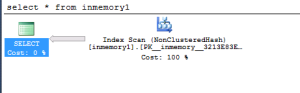
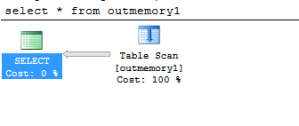
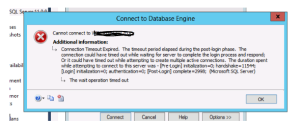
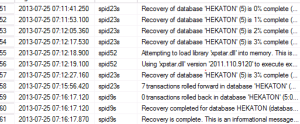
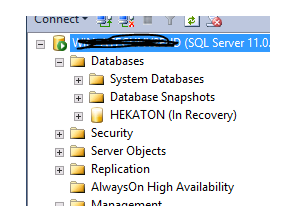
![clip_image002[8] clip_image002[8]](https://adityabadramraju.files.wordpress.com/2012/02/clip_image0028_thumb.jpg?w=624&h=109)